.clackyrules Configuration
Overview
The .clackyrules file defines project-specific rules and conventions that help ClackyAI better understand your codebase and follow your project’s standards. This file should be placed in the root directory of your project and committed to your repository.
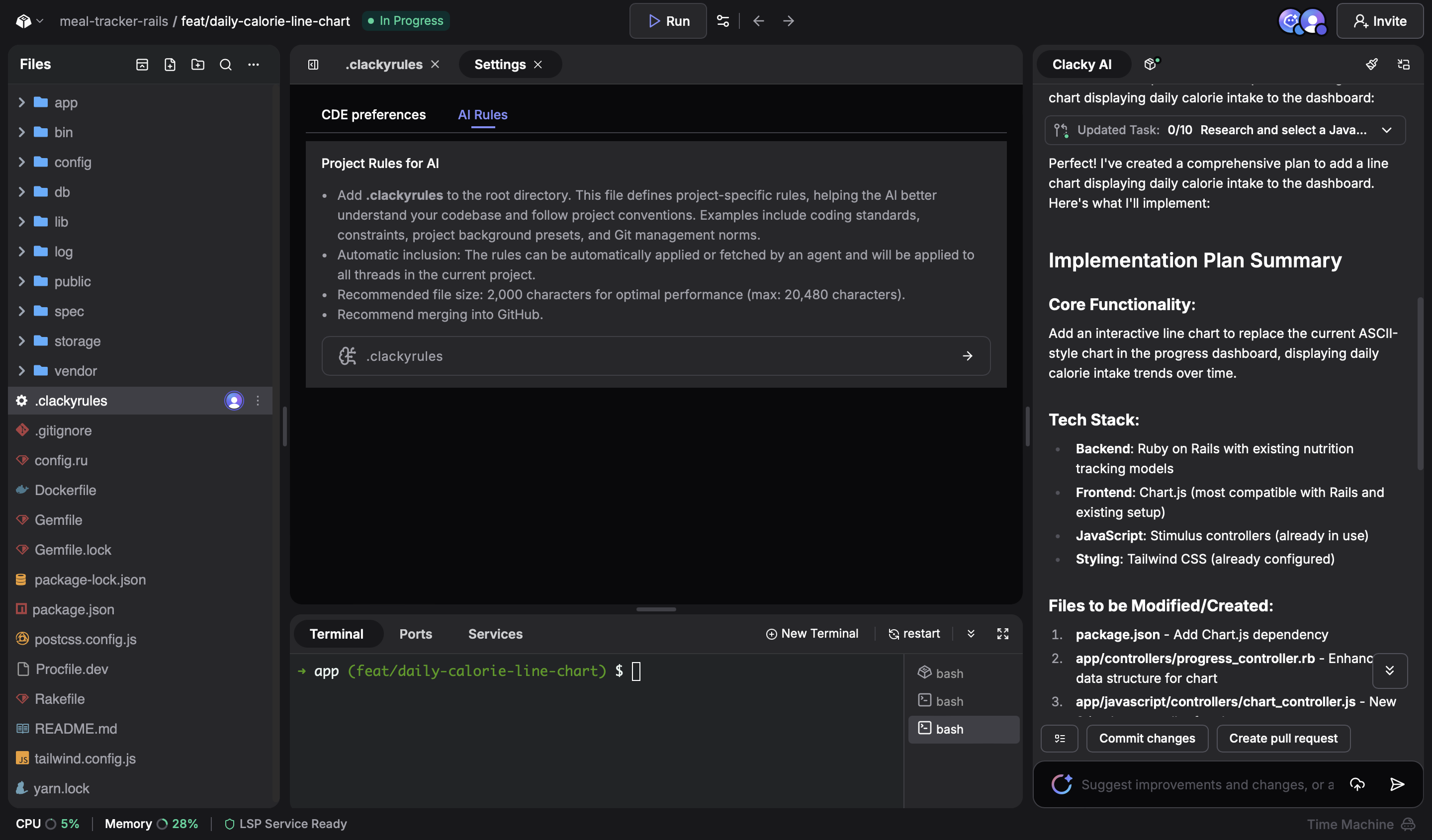
What is .clackyrules?
.clackyrules is a configuration file that contains:
- Coding Standards: Style guides, naming conventions, and formatting rules
- Project Constraints: Technical limitations, requirements, and boundaries
- Background Context: Project history, architecture decisions, and domain knowledge
- Git Management Norms: Commit message formats, branching strategies, and merge policies
Automatic Integration
The rules defined in .clackyrules are:
- Automatically applied to all AI interactions within the project
- Fetched by agents when they start working on your codebase
- Applied to all threads in the current project for consistent behavior
File Specifications
- Recommended size: 2,000 characters for optimal performance
- Maximum size: 20,480 characters
- Format: Plain text with clear, structured content
- Location: Root directory of your project (same level as package.json, README.md, etc.)
Example .clackyrules File
# Project Rules for E-commerce Platform
## Coding Standards
- Use TypeScript for all new code
- Follow functional programming patterns where possible
- Prefer const over let, avoid var
- Use meaningful variable names (no abbreviations)
- All functions must have JSDoc comments
- Maximum line length: 100 characters
## Architecture Constraints
- No direct database calls from components
- All API calls must go through the /api layer
- Use React Query for server state management
- Implement proper error boundaries
- Follow atomic design for component structure
## Git Conventions
- Commit messages: type(scope): description
- Branch naming: feature/ticket-number-description
- Always create PR for main branch merges
- Squash commits before merging
## Project Context
- Legacy payment system integration required
- Must support mobile-first responsive design
- Performance budget: <3s initial load time
- Accessibility: WCAG 2.1 AA compliance required
## Naming Conventions
- Components: PascalCase (UserProfile.tsx)
- Files: kebab-case (user-profile.utils.ts)
- Variables: camelCase (userProfileData)
- Constants: UPPER_SNAKE_CASE (API_BASE_URL)Best Practices
Define Rule Objectives
Start your .clackyrules file with clear objectives that explain what you want to achieve:
# Objectives
- Maintain consistent code quality across the team
- Ensure security best practices are followed
- Optimize for performance and accessibility
- Reduce technical debt and improve maintainabilityProvide Examples
Include concrete examples rather than abstract rules:
✅ Good: “Use descriptive function names: calculateTotalPrice() instead of calc()”
❌ Bad: “Use good naming conventions”
Avoid Rule Conflicts
Ensure your rules don’t contradict each other or common practices:
- Don’t conflict with your linter/formatter settings
- Be specific about priorities when rules might overlap
- Clearly state exceptions to general rules
Key Conventions
Structure your rules in clear sections:
- Coding Standards: Syntax, formatting, patterns
- Architecture: Structure, dependencies, data flow
- Testing: Coverage, naming, organization
- Documentation: Comments, README updates
- Git: Commits, branches, releases
Organize and Tag
Use clear headings and consistent formatting:
## Database Access Rules
- All queries must use TypeORM entities
- No raw SQL in business logic
- Use repository pattern for data access
- Implement proper transaction handling
## Error Handling Standards
- Use custom error classes for business logic
- Log all errors with appropriate context
- Return user-friendly error messages
- Implement proper error boundaries in ReactIntegration with GitHub
We recommend merging your .clackyrules into your GitHub repository for several reasons:
- Team Consistency: All team members and AI agents follow the same rules
- Version Control: Track changes to your coding standards over time
- CI/CD Integration: Rules can be referenced in automated workflows
- Documentation: Serves as living documentation for new team members
Tips for Effective Rules
- Start Small: Begin with essential rules and expand over time
- Be Specific: Vague rules lead to inconsistent interpretation
- Update Regularly: Evolve rules as your project grows
- Test Impact: Monitor how rule changes affect AI behavior
- Team Review: Collaborate on rules with your development team
Common Use Cases
New Project Setup
# New React + TypeScript Project Rules
- Use Next.js App Router for routing
- Implement TypeScript strict mode
- Use Tailwind CSS for styling
- Follow React 18+ patterns (hooks, suspense)Legacy Code Maintenance
# Legacy System Constraints
- Maintain backward compatibility with PHP 7.4
- No breaking changes to existing API endpoints
- Gradual TypeScript migration strategy
- Preserve existing database schemaTeam Collaboration
# Team Development Standards
- Code reviews required for all PRs
- Feature flags for experimental features
- Comprehensive unit test coverage (>80%)
- Performance testing for critical pathsRemember: The .clackyrules file is your opportunity to teach ClackyAI about your project’s unique requirements and ensure consistent, high-quality code generation that matches your team’s standards.