Thread
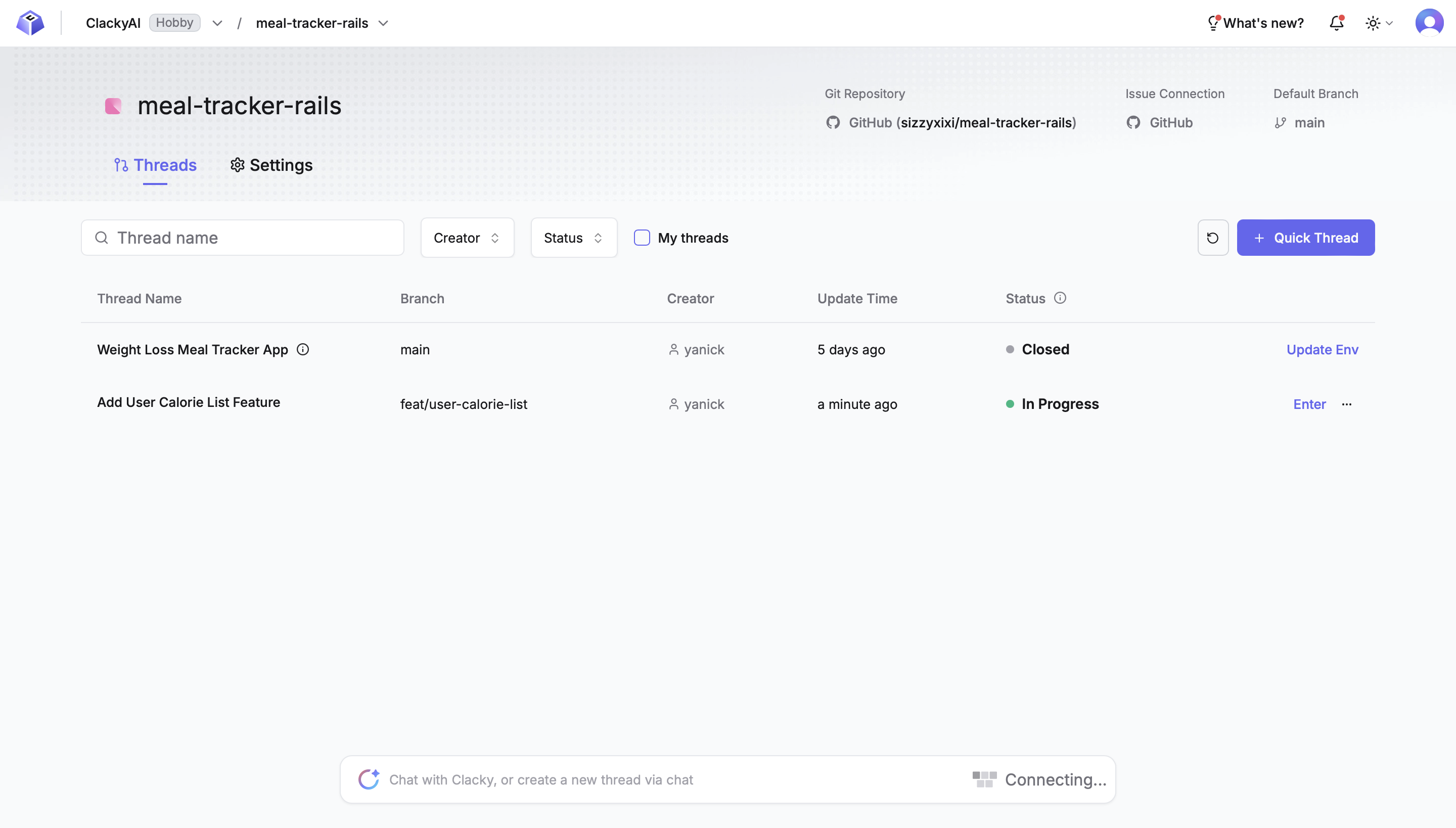
In Clacky, a Thread is an independent development environment organized using git branches, designed to handle specific aspects of your project workflow. Threads provide an isolated space where you and ClackyAI can collaborate effectively on development tasks.
Key Features
-
Isolated Environment: Each thread functions within its own cloud-based development environment, ensuring that changes remain isolated and do not impact other parts of the project until they are merged.
-
Pre-configured Setup: When creating a new thread, you will inherit the Root Thread configuration and clone the project’s default branch code, allowing you to start working immediately without additional configuration.
-
Enhanced Collaboration: Team members can collaborate effectively within a thread, utilizing Clacky’s AI capabilities to efficiently address project issues.
Root Thread
The Root Thread is automatically created when you first import a project into Clacky. It serves as the foundation for your project’s development environment and has these characteristics:
- Environment Configuration: Used primarily for setting up the development environment, and updating
.gitignore. - Project Initialization: Handles the initial setup of dependencies, development tools, and environment variables.
- Base Configuration: Establishes the base configuration that all subsequent Issue Threads will inherit.
Root Thread Workflow
-
Project Import: When you first import a project, Clacky automatically creates a Root Thread.
-
Environment Configuration: Clacky analyzes your project and configures the development environment with appropriate dependencies and tools.
-
Configuration Submission: Submit the configuration changes as a Pull Request to your Git platform and merge them into your project’s default branch.
-
Root Thread Closure: Once merged, the Root Thread automatically closes, finalizing the base environment that all Issue Threads will inherit.
Issue Thread
Issue Threads are created for specific development tasks, such as implementing new features or fixing bugs. These threads:
- Inherit from Root: Each Issue Thread inherits the environment configuration from the Root Thread, ensuring consistency across development tasks.
- Task-Specific: Focused on a single development task, allowing for organized and isolated work.
- Independent Environments: Each Issue Thread operates in its own isolated environment, with changes that don’t affect other threads until merged.
Issue Thread Workflow
-
Initiate a Conversation: Start by discussing the task requirements with Clacky. The AI will help generate a detailed specification based on your input.
-
Start a Thread: Once the specification is ready, initiate a new Issue Thread. This creates a dedicated environment that inherits the configuration from the Root Thread.
-
Work with Clacky: Collaborate with Clacky to write code, solve problems, and refine the task. The AI’s robust work model ensures thorough analysis and indexing of the project code.
-
Submit Changes: After completing the task, use the Git Agent to commit your changes and create a pull request for review and integration into the main project.